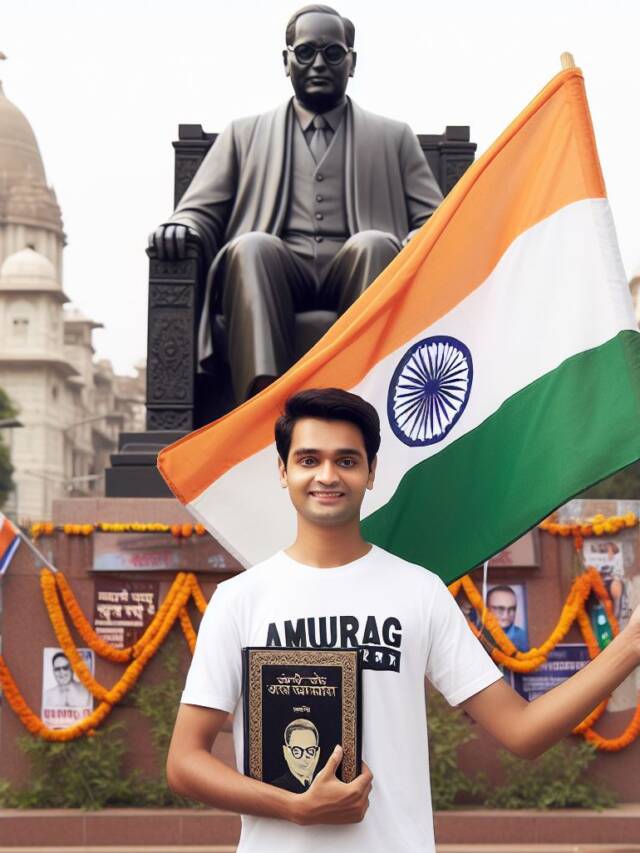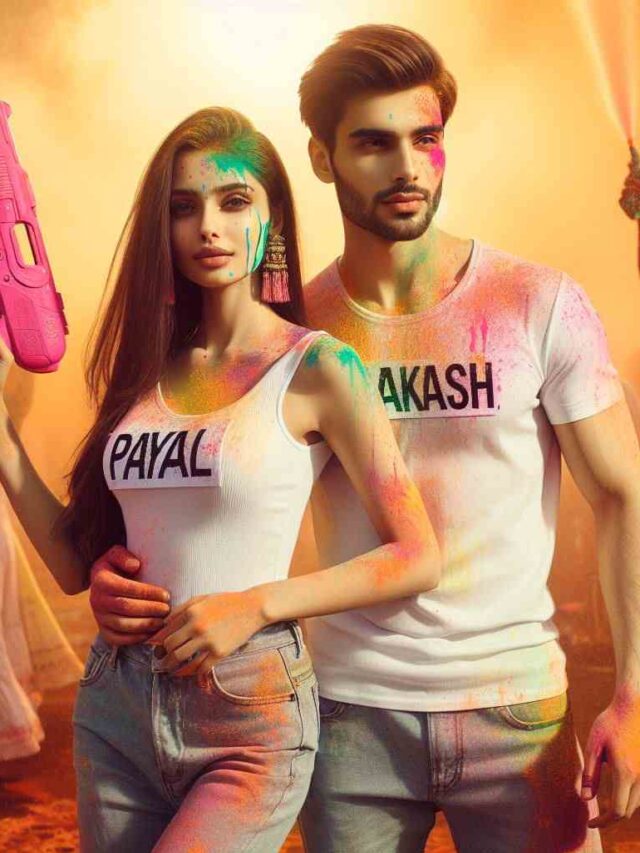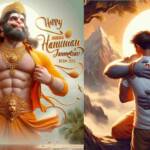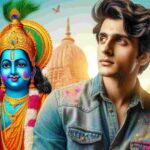Ai Social media profile image: हेलो दोस्तों स्वागत है आप सभी का हमारे ब्लॉग में इस post में हम आपको Social media profile के लिए Ai image कैसे बनाते हैं। उसके बारे में बताने वाले हैं हम यहां पर आपको पूरा स्टेप बाय स्टेप Guide करने वाले हैं। कि किस प्रकार आप भी Social media के लिए Bing image Creator द्वारा Ai image बना सकते हैं। इसके साथ ही हम यहां पर सोशल मीडिया के लिए Ai image बनाने के prompt भी आपको देने वाले हैं।
What is Ai social media Profile image
आजकल इंटरनेट पर एक Trend चल रहा है जिसमें अपनी Social media Accounts पर Ai द्वारा बनाई गई image लगाते हैं जो की इमेज बहुत ही सुंदर और अच्छी लगती है। इस प्रकार की सोशल मीडिया इमेज बींग इमेज क्रिएटर द्वारा बनाई जाती है। Bing image Creator का उपयोग करके आप भी बड़ी आसानी से अपनी सोशल मीडिया अकाउंट के लिए Ai इमेज बना सकते हैं। इसके लिए आपको यहां पर पूरी जानकारी दी गई है।
Read also… YouTube Thumbnail Material Free Download
आप उस जानकारी को फॉलो करके Step by step अपने लिए सोशल मीडिया के लिए Ai image बना सकते हैं। इस प्रकार के सोशल मीडिया इमेज बनाने के लिए आपको प्रॉन्प्ट की आवश्यकता पड़ती है। आपको इस आर्टिकल में प्रॉन्प्ट भी बता दिए जाएंगे और आपके यहां पर पूरा स्टेप बाय स्टेप प्रोसेस भी बताया जाएगा।
read also… cricket bing ai image creator
How to Create Ai social media Profile image
सोशल मीडिया एआई इमेज बनाने के लिए आपको Bing इमेज क्रिएटर की वेबसाइट पर चले जाना है। उसके बाद यहां पर आपको माइक्रोसॉफ्ट अकाउंट के द्वारा साइन अप कर लेना है।
अब आपके यहां पर image Creator का ऑप्शन मिलेगा आपको उस पर क्लिक करके प्रॉन्प्ट वाले option पर चले जाना है। इसके बाद हमारी वेबसाइट पर आपको प्रॉन्प्ट दिए गए हैं। आप इन prompt में से अच्छा जो भी आपको सोशल मीडिया का प्रॉन्प्ट बनाना है।
उसे प्रॉन्प्ट को आपको Copy कर लेना है। एवं उसे यहां पर paste कर देना है। Bing image Creator में paste करने के बाद आपको इसमें अपना Name चेंज कर लेना है। Create image पर क्लिक करेंगे तो आपके सामने आपका नाम की सोशल मीडिया इमेज तैयार हो जाएगी जिससे आप डाउनलोड करके अपने सोशल मीडिया अकाउंट पर लगा सकते हैं।
Ai Social media images Creator prompt
हमने आपको यहां पर 3D सोशल मीडिया इमेज बनाने के प्रॉन्प्ट प्राप्त उपलब्ध कर दिए हैं। आप उनकी सहायता से कॉपी पेस्ट करके अपने लिए सोशल मीडिया प्रोफाइल इमेज बना सकते हैं।

Create A 3D image of an animated character sitting casually top social media account logo of “Instagram.”. The character must be Wearing modern cloth , like jeans and jackets and sneaker and shoes. The background of the image is social media profile with the username” Badal ” , and the profile picture must that match.

Create a 3D insulation feature of elasticity. A 18-year-old boy is busy writing according to their chair in front of the 3D logo of “YouTube.” The characters should have been green and white dresses with sneakers and shoes The background of the image will show the social media profile username ‘Badal”.

Create a 3D image of an animated person sitting casually on top of social media logo ” Facebook”, modern clothing like a jacket and jeans with sneakers shoes. The background of the image. The background of the image. The background of the image is a social media profile page with username” Badal” and profile picture.
read also… Happy birthday bing ai image creator
Conclusion: हमने आपको यहां पर Ai Social media profile image बनाने के बारे में जानकारी प्रदान की यह जानकारी आपको कैसी लगी हमें जरूर बताएं अगर आपको यह जानकारी अच्छी लगती है तो इसे अपने दोस्तों के साथ शेयर जरूर करें।